價格:免費
更新日期:2019-04-13
檔案大小:16.7 MB
目前版本:1.4.4
版本需求:需要 iOS 8.0 或以上版本。與 iPhone、iPad 及 iPod touch 相容。
支援語言:英語
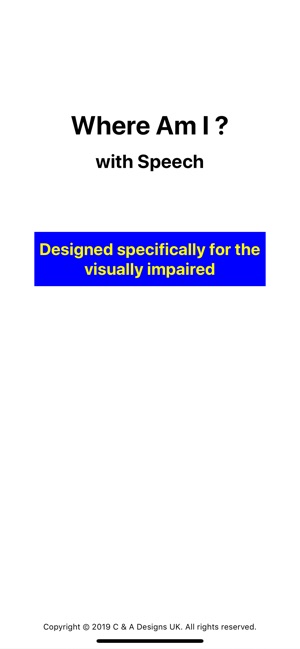
Description: -
This app is designed specifically for the visually impaired but anybody can use it as a simple way of finding your current location.
The approach is an easy to use interface, with only a few buttons, swipe gestures and shaking of the device. The main feature is that it has speech built in and with a simple ‘shake’ or ‘double tap’ on the main screen, it tells you the road or street you are in. If you are near a property, it also says the house number. The help instructions are ‘audible’ so no need to read text or use VoiceOver if you want help, just use the Help button.
In the Main screen it displays and with a two finger double tap says 3 pieces of information: -
The house number and road / street.
The postcode / zip code.
The name of the town or area.
On the second Map screen it displays the area you are in and tracks your movement. It reads out the road name you are in and those you pass nearby. It can be used while walking but also works while on public transport so useful if you are making an unfamiliar journey on a bus. There is also a Zoom button so you can ask for help from a sighted person for directions, as it shows the road names when zoomed In or a larger view of the area you are in when touched again to zoom Out. Shaking device firmly turns tracking back on, restores map size and speaks location. If you double tap with 4 fingers it disables the 2 buttons and they turn red to indicate this. This is useful if you want to put your iDevice in a pocket and keep your hands free. Repeat double tap and they are enabled again and revert to blue, there is also audio conformation of these actions.
Basic method of use: -
1/ When you start the app it gathers details of your location and after a short delay displays them on the screen.
2/ Touch the Refresh Button, shake the iDevice or using one finger ‘double tap’ anywhere on the screen and it speaks the road name and number if available.
3/ If you ‘double tap’ with two fingers, it reads out all 3 lines of information.

4/ If you want to tell somebody your exact location then touch ‘LOC’ button bottom middle and it ‘speaks’ the Latitude and Longitudes as well as copying it to the clipboard. This information could help the emergency services locate you if they ask. This feature does NOT contact the emergency services, you need to do this.
5/ If you need help using the app then touch ‘Help’ button bottom right and it ‘speaks’ the instructions.
Shake Gesture: -
In Main screen a quick shake reads the name of the road / street you are in. If the audio is reading the help instructions a shake pauses the speech, another shake it continues. To stop speech, touch either the ‘Refresh’ or Help’ buttons.
In the Map screen to hear the road you are in just shake iDevice.
Swipe Gestures (Horizontal): -
To view the map, just swipe horizontally either from Left to Right or Right to Left. There also is a ‘Map’ button bottom left.
Swipe Gestures (Vertical): -
In main screen Swipe Up with two fingers to increase speed of speech or swipe Down to slow speech. Repeat until either desired speed reached or limit reached. Each action has audio feedback including warning when limit reached.
Touch and Hold: -
In Main screen touch and hold any of the grey boxes and it turns Green to confirm it has copied the information to the Clipboard for use in other apps or to add to a contact. There is also audio conformation of this and touching any other button or shaking device returns screen to normal state but retains the information in Clipboard.
Compatibility: -
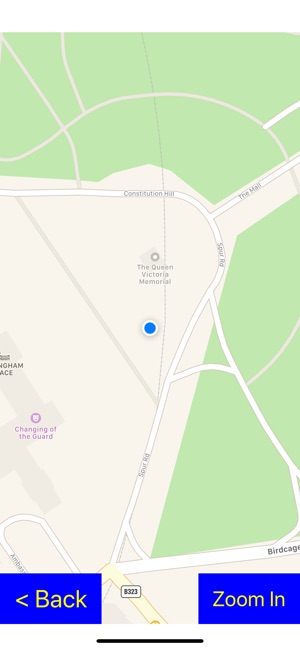
Where Am I is Universal and compatible with any iPad (with cellular connection) including iPad Pro all iPhone’s and iPhone Plus’s including iPhone SE.
Requires iOS 8.0 or later.
支援平台:iPhone, iPad
